Share your photos
February 13th, 2011
There will be things happening over half term where you might be asked to share photos, or you may just find something as you’re out and about.
You can share your rule-related photos with the Ministry of Rules by emailing them to
things87among@photos.flickr.com.
Your photo will then be automatically uploaded to the Ministry of Rules Flickr account (there may be a delay of several hours before you can see it, but please be patient!).
You can add extra details with your photo:
- The email’s subject line will become the photo’s title. (If you don’t add a title, it will use the photo’s file name.)
- Any text in the message of the email will be added as a description. (Be careful with personal contact details in signatures.)
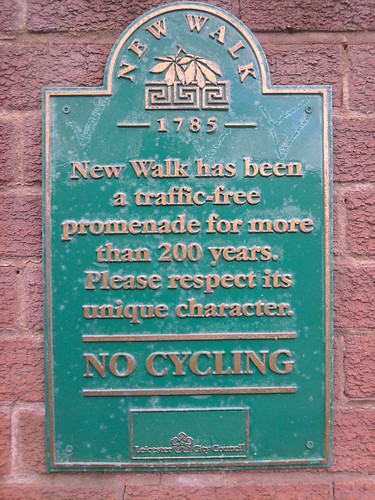
photo.jpg
For example, emailing the following to things87among@photos.flickr.com
Subject: New Walk Walking
Attachment: photo.jpg
Message: How many of these signs can you find near the gallery?
Results in the above photo being sent to Flickr like this.
All images shared in this way will be released under an Attribution-NonCommercial-ShareAlike Creative Commons license.

